Moneylogz syncs financial information from over 12000 banks & financial institutions with Google Sheets and monday.com
Install the Moneylogz Google Sheets add-on from Google Workspace Marketplace.
Securely log in to any of the 12000 supported banks and financial institutions to automatically sync your financial data.
The report settings page lets you choose sub-accounts, date ranges, report types and much more!
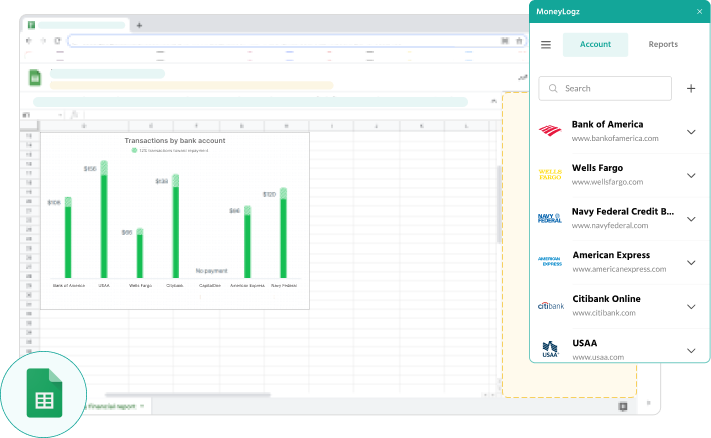
Securely log in to any of the 12000 supported banks and financial institutions directly from your monday.com workspace to sync your financial activity to any board or widget.
Unlock the power of monday.com by creating custom workflows and tracking tables that automatically update with real financial data.
Install the Moneylogz monday.com app from monday.com’s App Marketplace to start your free trial!
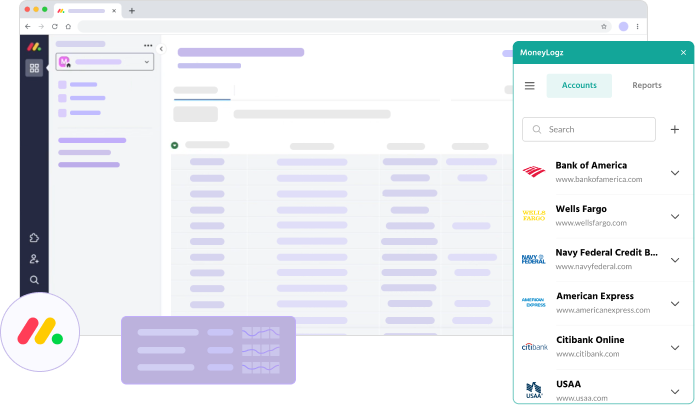
Install Moneylogz from the app store or marketplace of your choice.
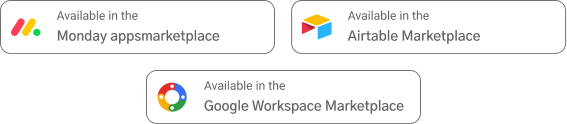
Choose your bank or credit card provider from a list of over 12000 supported financial institutions.
Browse the full list of financial institutions here
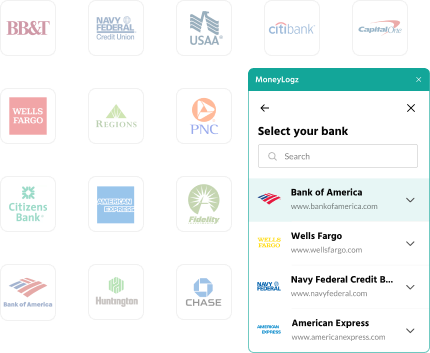
Securely log in to your financial accounts.
Moneylogz has no access to your bank account’s credentials.
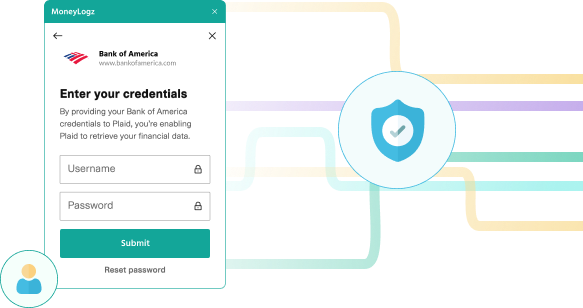
Control every aspect of your financial data sync: sub-accounts, columns, transaction types, and much more!
Moneylogz integrates with over 12000 leading banks and credit card providers in North America, including Bank of America, Chase Bank, and American Express, among many others.
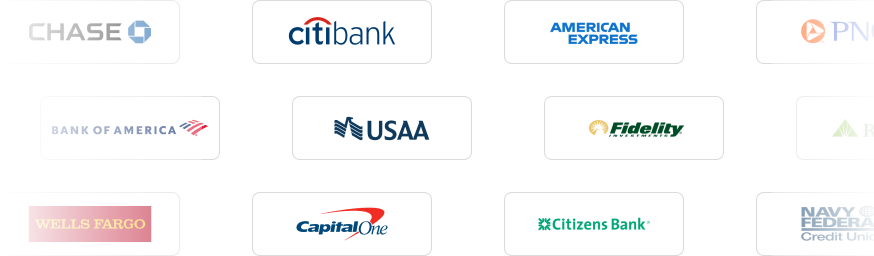
What is Moneylogz?
Moneylogz is an add-on that connects different platforms like monday.com and Google Sheets to bank accounts and other financial institutions to automatically import financial data.
Forget about manual CSV exports and data entry or inaccurate financial reporting. With Moneylogz, your Google Sheet will always be up to date with your most recent transactions from over 12000 financial institutions.
How many financial institutions are supported?
Moneylogz supports over 12000 financial institutions, including leading banks and credit card providers like Chase Bank, Bank of America, American Express, and many more.
For the full list – check out our supported banks and credit cards page.
Does Moneylogz segment transactions into categories?
You can easily use Moneylogz to update your Google Sheet pivot tables with transaction summaries and trackers.
With our automated segmentation feature, each and every transaction is reported in a category as well as a sub-category.
For example:
An expense from “Uber” will be labeled as “category=travel” and “sub-category=taxi”
Will Moneylogz be able to access my bank account?
No. Your financial credentials cannot be accessed by our servers. For more information please read our complete security statement.
How can I cancel my Moneylogz subscription?
You can cancel your subscription at anytime using this link.
Can I get in touch with the Moneylogz team?
Yes, absolutely.
You can get in touch with us here.